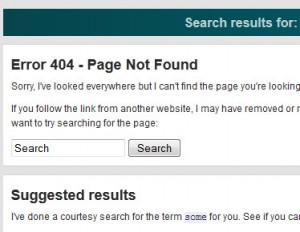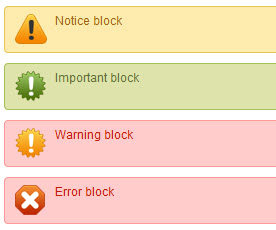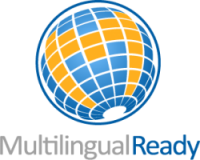Features and Functionalities
The theme has had an extensive development in the features and functionalities department, as well. The theme’s options page itself has grown more and more on each update to accommodate new options for existing and new features. Rest assured though that the theme’s options page is organised in an easy-to-use and accessible manner.
Plus, starting with version 1.3, you have the ability to export and import the theme’s options, making it easy to quickly deploy the theme across several sites, or publishing it online after development on your local environment.
Through this page, you can see the demonstrations and explanation on the many features and functionalities that come with the theme. Note though these demonstrations are not exhaustive – there’s simply too many features to demonstrate them all!
Permanent link to this article: https://demo.graphene-theme.com/features-and-functionalities/
The Graphene theme has a built-in featured slider that you can use to showcase your content on the front page. Display and style Multiple display and styles are provided, including placing thumbnail and content excerpt, background image and content excerpt, or even placing the full content. You can also select different transition styles, with horizontal …
Things got lost all the time, and when it happens to your visitors, serving them with a cryptic 404 Page Not Found message with little else is the last thing you would want to do. The Graphene theme handles 404 errors by displaying an accessible and informative message to the unlucky visitor. What’s more, it …
Sometimes in your posts and pages, you would like to draw the reader’s attention to something particularly important, like a warning or an error. Introducing message blocks! The theme includes 4 message blocks to make it easy for you to add pre-styled notice and message blocks to your posts and pages. The message blocks can …
It is impossible to test the compatibility of each and every plugin available out there with theme. That being said, the theme uses standard WordPress hooks and functions as well as elements naming convention, so most of the plugins available out there should be compatible with the theme. Give it a try, and if you …
This theme includes a print stylesheet and a print button to the right just under the post title. This feature will enable visitors to print the page in an optimal manner, without all the design elements that look nice on screen but wouldn’t be suitable on paper. The print stylesheet discards all but the most …
The Graphene theme has so far been translated into 39 languages (41 including two English locales). The list of languages that the Graphene theme has been translated into is as follows: Brazilian Portuguese (pt_BR), by Leonardo Antonioli European Portuguese (pt_PT), by PL Monteiro English (en_US), default WordPress language English (en_GB) French (fr_FR), by Wolforg, updated …
By default, the Graphene theme provides 3 widget areas: the right sidebar, left sidebar, and just above the footer. However, as you’ll see, it also provides options that virtually allow you to place unlimited number of widget areas in your site. Alternate front page widget area Apart from the default widget areas, the theme also …